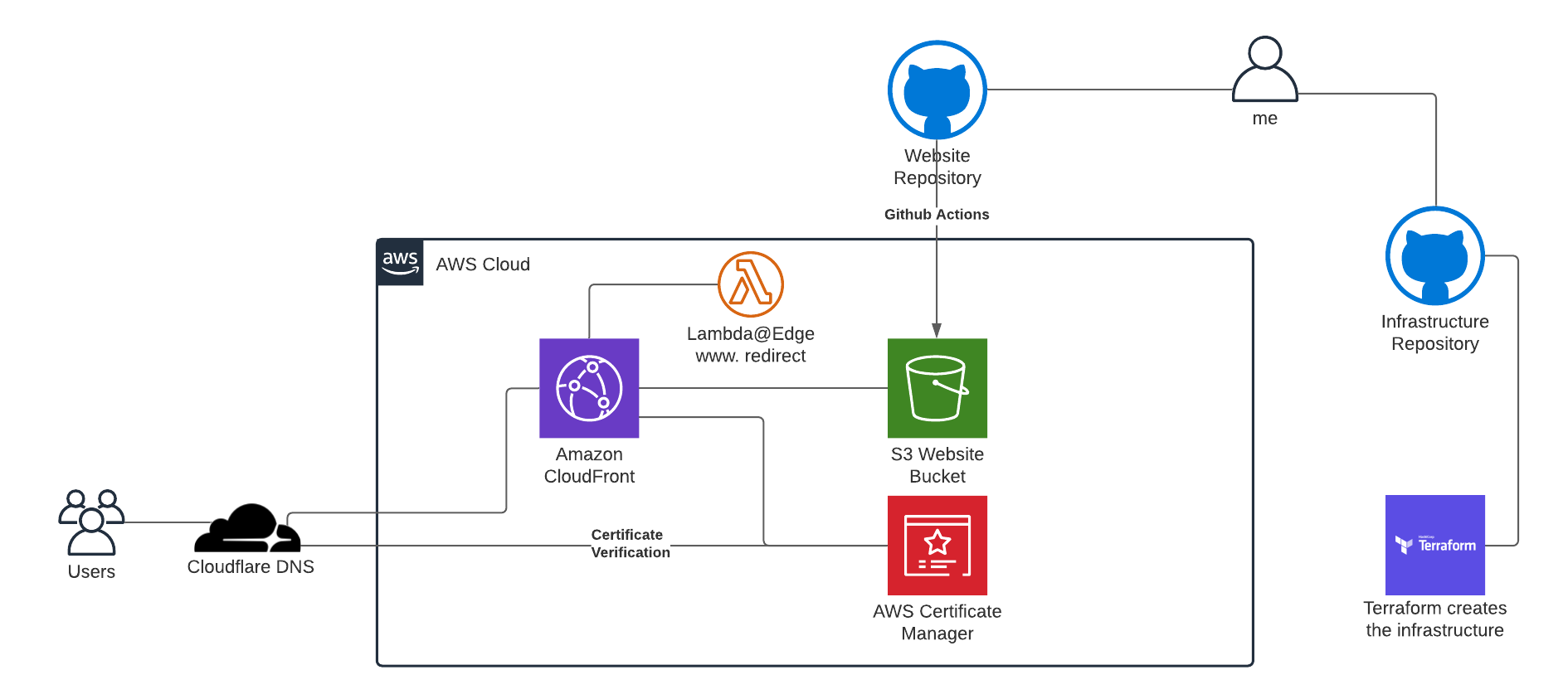I wanted to describe how this website is built. My blog is static page generated by excellent tool called Hugo which makes it serverless solution. It is already second version of static blog, the previous version was built with Gatsby. But since I am a big fan of Go programming language and the build time of Gatsby website was high, I decided to migrate to Hugo.
S3, CloudFront & Lambda@Edge
Here you can see the architecture of the website. Basically everything starts with S3 bucket containing all the generated files by Hugo. Then the website is served by CloudFront as CDN. You can also see a small Lambda@Edge function which redirects request without www. to www.piotrbelina.com. The code for this Lambda is simple
exports.handler = async (event) => {
// (1)
const request = event.Records[0].cf.request;
// (2)
if (request.headers.host[0].value === 'piotrbelina.com') {
// (3)
return {
status: '301',
statusDescription: `Redirecting to www domain`,
headers: {
location: [{
key: 'Location',
value: `https://www.piotrbelina.com${request.uri}`
}]
}
};
}
// (4)
return request;
};
Terraform code for this CloudFront & Lambda deployment looks like that.
data "archive_file" "redirect" {
type = "zip"
source_file = "${path.module}/redirect.js"
output_path = "${path.module}/redirect.zip"
}
resource "aws_lambda_function" "redirect" {
filename = data.archive_file.redirect.output_path
function_name = "redirect"
role = aws_iam_role.lambda_at_edge.arn
handler = "redirect.handler"
# The filebase64sha256() function is available in Terraform 0.11.12 and later
# For Terraform 0.11.11 and earlier, use the base64sha256() function and the file() function:
source_code_hash = data.archive_file.redirect.output_base64sha256
runtime = "nodejs12.x"
publish = true
provider = aws.east
}
/**
* Policy to allow AWS to access this lambda function.
*/
data "aws_iam_policy_document" "assume_role_policy_doc" {
statement {
sid = "AllowAwsToAssumeRole"
effect = "Allow"
actions = ["sts:AssumeRole"]
principals {
type = "Service"
identifiers = [
"lambda.amazonaws.com",
"edgelambda.amazonaws.com",
]
}
}
}
/**
* Make a role that AWS services can assume that gives them access to invoke our function.
* This policy also has permissions to write logs to CloudWatch.
*/
resource "aws_iam_role" "lambda_at_edge" {
name = "redirect-role"
assume_role_policy = data.aws_iam_policy_document.assume_role_policy_doc.json
}
/**
* Allow lambda to write logs.
*/
data "aws_iam_policy_document" "lambda_logs_policy_doc" {
statement {
effect = "Allow"
resources = ["*"]
actions = [
"logs:CreateLogStream",
"logs:PutLogEvents",
# Lambda@Edge logs are logged into Log Groups in the region of the edge location
# that executes the code. Because of this, we need to allow the lambda role to create
# Log Groups in other regions
"logs:CreateLogGroup",
]
}
}
/**
* Attach the policy giving log write access to the IAM Role
*/
resource "aws_iam_role_policy" "logs_role_policy" {
name = "redirectat-edge"
role = aws_iam_role.lambda_at_edge.id
policy = data.aws_iam_policy_document.lambda_logs_policy_doc.json
}
/**
* Creates a Cloudwatch log group for this function to log to.
* With lambda@edge, only test runs will log to this group. All
* logs in production will be logged to a log group in the region
* of the CloudFront edge location handling the request.
*/
resource "aws_cloudwatch_log_group" "log_group" {
name = "/aws/lambda/redirect"
}
resource "aws_cloudfront_distribution" "www_distribution" {
origin {
custom_origin_config {
http_port = "80"
https_port = "443"
origin_protocol_policy = "http-only"
origin_ssl_protocols = ["TLSv1", "TLSv1.1", "TLSv1.2"]
}
domain_name = aws_s3_bucket.wwwpiotrbelinacom.website_endpoint
origin_id = var.www_domain_name
}
logging_config {
include_cookies = false
bucket = aws_s3_bucket.piotrbelinacom_logs.bucket_domain_name
}
// All values are defaults from the AWS console.
default_cache_behavior {
viewer_protocol_policy = "redirect-to-https"
compress = true
allowed_methods = ["GET", "HEAD"]
cached_methods = ["GET", "HEAD"]
// This needs to match the `origin_id` above.
target_origin_id = var.www_domain_name
min_ttl = 0
default_ttl = 86400
max_ttl = 31536000
forwarded_values {
query_string = false
cookies {
forward = "none"
}
}
lambda_function_association {
event_type = "viewer-request"
lambda_arn = aws_lambda_function.redirect.qualified_arn
include_body = false
}
}
// Here we're ensuring we can hit this distribution using www.piotrbelina.com
// rather than the domain name CloudFront gives us.
aliases = [var.www_domain_name, var.root_domain_name]
restrictions {
geo_restriction {
restriction_type = "none"
}
}
// Here's where our certificate is loaded in!
viewer_certificate {
acm_certificate_arn = aws_acm_certificate.certificate.arn
ssl_support_method = "sni-only"
}
price_class = "PriceClass_100"
enabled = true
default_root_object = "index.html"
}
CloudFlare DNS, ACM & HTTPS
DNS is managed with CloudFlare. It means that piotr.belina.com CNAME DNS record has to be set to CloudFront distribution address. Also a ACM certificate validation token has to be set in DNS.
resource "cloudflare_record" "root" {
zone_id = var.cloudflare_zone_id
name = ""
value = aws_cloudfront_distribution.www_distribution.domain_name
type = "CNAME"
proxied = true
}
resource "aws_acm_certificate" "certificate" {
provider = aws.east
domain_name = "*.${var.root_domain_name}"
validation_method = "DNS"
subject_alternative_names = [var.root_domain_name]
lifecycle {
create_before_destroy = true
}
}
data "cloudflare_zones" "this" {
filter {
name = "piotrbelina.com"
status = "active"
paused = false
}
}
locals {
cert_validation_record = element(tolist(aws_acm_certificate.certificate.domain_validation_options), 0)
}
resource "cloudflare_record" "cert_validation" {
name = local.cert_validation_record.resource_record_name
value = local.cert_validation_record.resource_record_value
type = local.cert_validation_record.resource_record_type
zone_id = data.cloudflare_zones.this.zones[0].id
ttl = 3600
proxied = false
depends_on = [
aws_acm_certificate.certificate
]
lifecycle {
ignore_changes = [value]
}
}
Conclusion
Basically all is needed to have a serverless blog site described in above. Of course you could use a different DNS provider like AWS Route 53 or anything else. The principles remain the same. In next post I will describe how to implement Continuous Deployment with GitHub Actions.