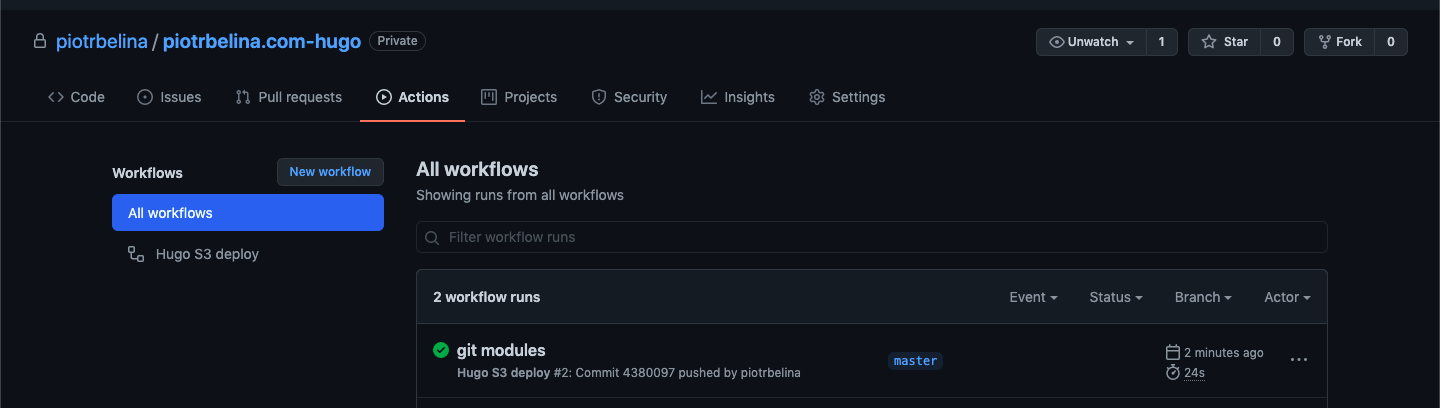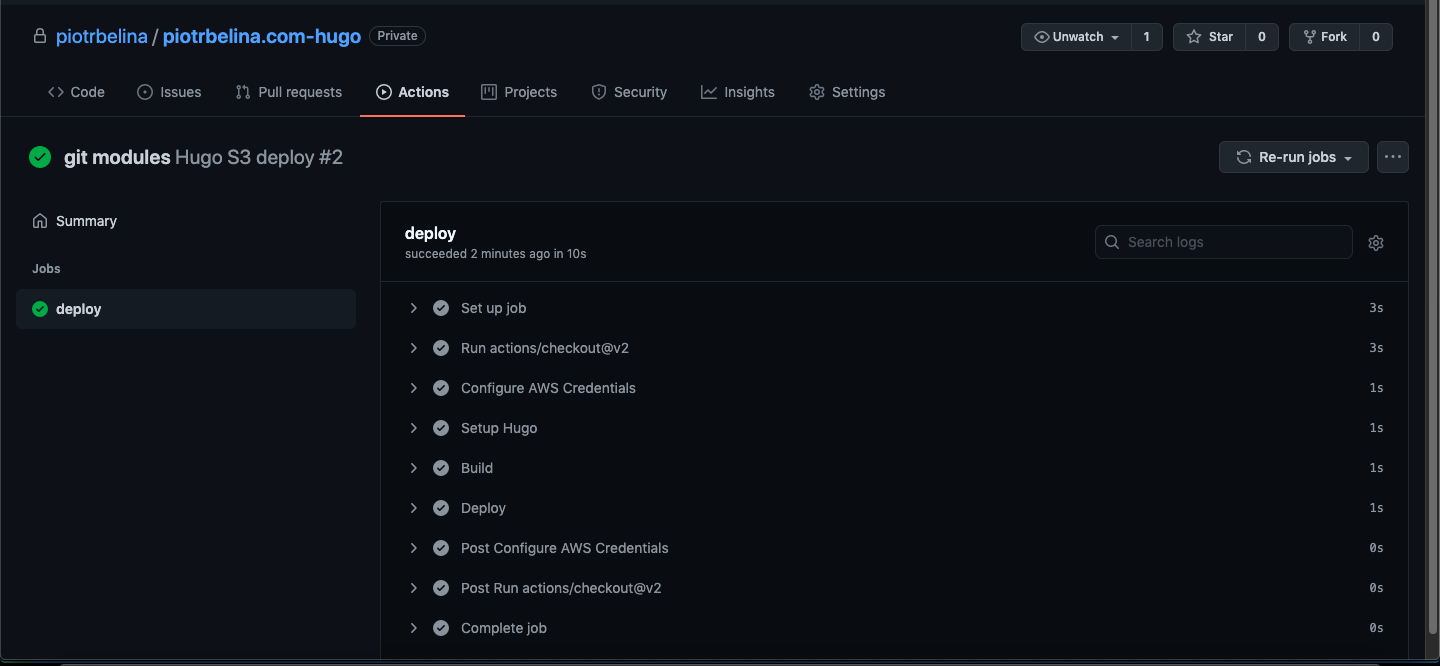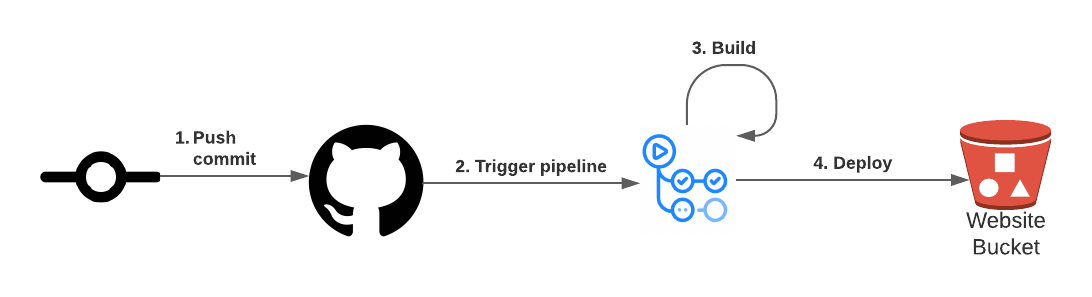In this post I would like to describe how to create a simple Continuous Deployment pipeline for Hugo website with GitHub Actions.
AWS GitHub account
First of all, we will need a AWS access key & secret key for GitHub Actions pipeline user to be able to deploy the website. I will create it with Terraform. The user github_deploy is created with aws_iam_user resource, you can of course changed the name of the user. I am also creating a policy aws_iam_policy_document to access S3 bucket with the website. I am assigning user with policy with aws_iam_user_policy. The access key is created with aws_iam_access_key . The key can be access by output value aws_iam_deploy_secret.
data "aws_iam_policy_document" "github_deploy" {
statement {
actions = [
"s3:*"
]
resources = [
aws_s3_bucket.wwwpiotrbelinacom.arn,
"${aws_s3_bucket.wwwpiotrbelinacom.arn}/*"
]
}
statement {
actions = [
"s3:GetBucketLocation"
]
resources = [
aws_s3_bucket.wwwpiotrbelinacom.arn
]
}
}
resource "aws_iam_user" "github_deploy" {
name = "github_deploy"
}
resource "aws_iam_user_policy" "github_deploy" {
name = "deploy_policy"
user = aws_iam_user.github_deploy.name
policy = data.aws_iam_policy_document.github_deploy.json
}
resource "aws_iam_access_key" "github_deploy" {
user = aws_iam_user.github_deploy.name
}
output "aws_iam_deploy_secret" {
value = aws_iam_access_key.github_deploy
sensitive = true
}
To create our resources we run terraform apply and to see the keys we can check them with terraform output aws_iam_deploy_secret.
❯ terraform apply
...
Outputs:
aws_iam_deploy_secret = <sensitive>
❯ terraform output aws_iam_deploy_secret
{
"encrypted_secret" = tostring(null)
"id" = "AKXXX"
"key_fingerprint" = tostring(null)
"pgp_key" = tostring(null)
"secret" = "XXX"
"ses_smtp_password_v4" = "BAXXX"
"status" = "Active"
"user" = "github_deploy"
}
Hugo S3 Deploy
Hugo supports deploying to S3 out-of-the-box. To do it, just add following to config.toml.
[deployment]
# By default, files are uploaded in an arbitrary order.
# Files that match the regular expressions in the "Order" list
# will be uploaded first, in the listed order.
order = [".jpg$", ".gif$"]
[[deployment.targets]]
# An arbitrary name for this target.
name = "prod"
# S3; see https://gocloud.dev/howto/blob/#s3
# For S3-compatible endpoints, see https://gocloud.dev/howto/blob/#s3-compatible
URL = "s3://www.piotrbelina.com?region=eu-central-1"
[[deployment.matchers]]
# Cache static assets for 1 year.
pattern = "^.+\\.(js|css|svg|ttf)$"
cacheControl = "max-age=31536000, no-transform, public"
gzip = true
[[deployment.matchers]]
pattern = "^.+\\.(png|jpg)$"
cacheControl = "max-age=31536000, no-transform, public"
gzip = false
[[deployment.matchers]]
# Set custom content type for /sitemap.xml
pattern = "^sitemap\\.xml$"
contentType = "application/xml"
gzip = true
[[deployment.matchers]]
pattern = "^.+\\.(html|xml|json)$"
gzip = true
GitHub Actions
To setup the pipeline we need to do two things:
- Add secrets to repository settings.
- Add workflow file and commit to the repo.
AWS secrets
- Go to your repo in GitHub
- Go to Settings -> Secrets
- Click New repository secret
- Add two secrets
AWS_ACCESS_KEY_IDandAWS_SECRET_ACCESS_KEY - The values you should grab from
terraform output aws_iam_deploy_secretfrom fieldsidandsecret.
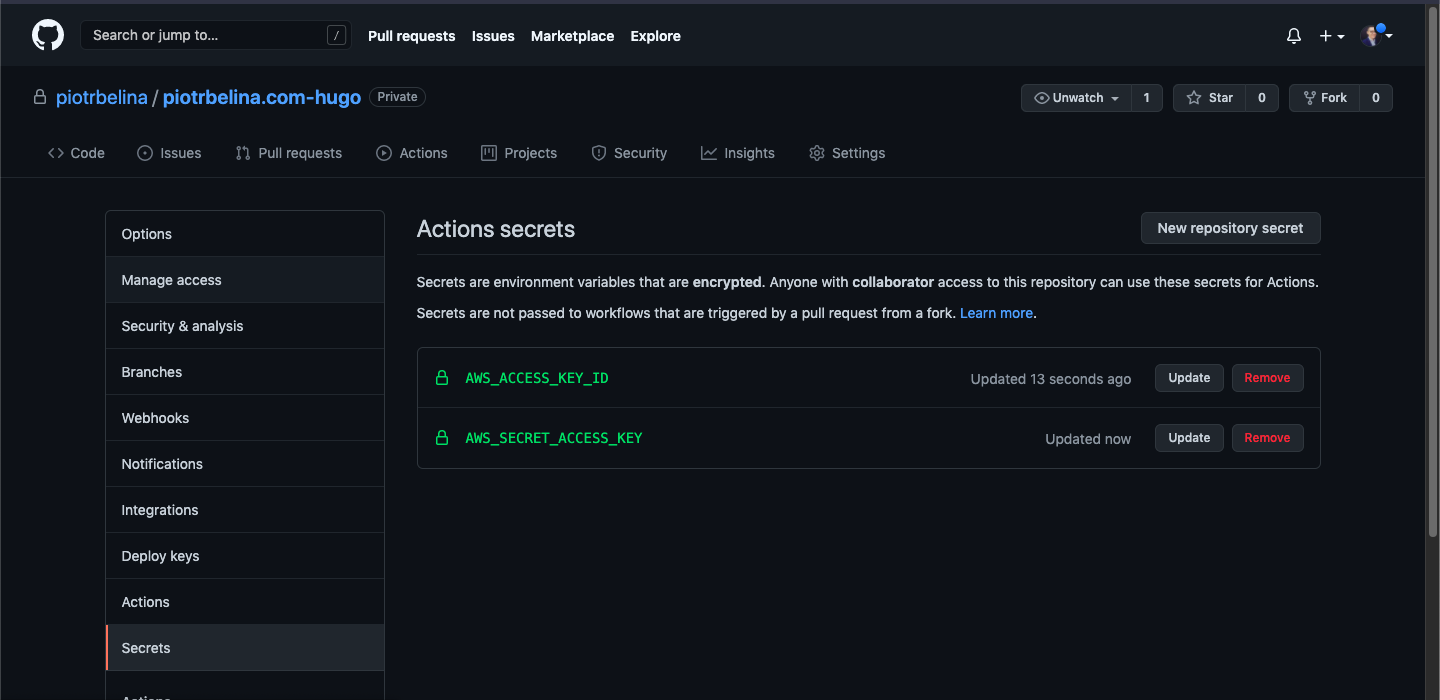
Workflow file
Now we should create file .github/workflows/main.yml describing the pipeline.
name: Hugo S3 deploy
on:
push:
branches:
- master
jobs:
deploy:
runs-on: ubuntu-20.04
concurrency:
group: ${{ github.workflow }}-${{ github.ref }}
steps:
- uses: actions/checkout@v2
with:
submodules: true # Fetch Hugo themes (true OR recursive)
fetch-depth: 0 # Fetch all history for .GitInfo and .Lastmod
- name: Configure AWS Credentials
uses: aws-actions/configure-aws-credentials@v1
with:
aws-access-key-id: ${{ secrets.AWS_ACCESS_KEY_ID }}
aws-secret-access-key: ${{ secrets.AWS_SECRET_ACCESS_KEY }}
aws-region: eu-central-1
- name: Setup Hugo
uses: peaceiris/actions-hugo@v2
with:
hugo-version: '0.87.0'
# extended: true
- name: Build HTML public/
run: hugo --minify
- name: Deploy to S3 bucket
run: hugo deploy
Summary
After you commit this file to the repository, the pipeline should start automatically. You can see it by clicking Actions tab in GitHub repository.
Also what I noticed, the Hugo deployment is way faster comparing to Gatsby (10 s vs 2 minutes).